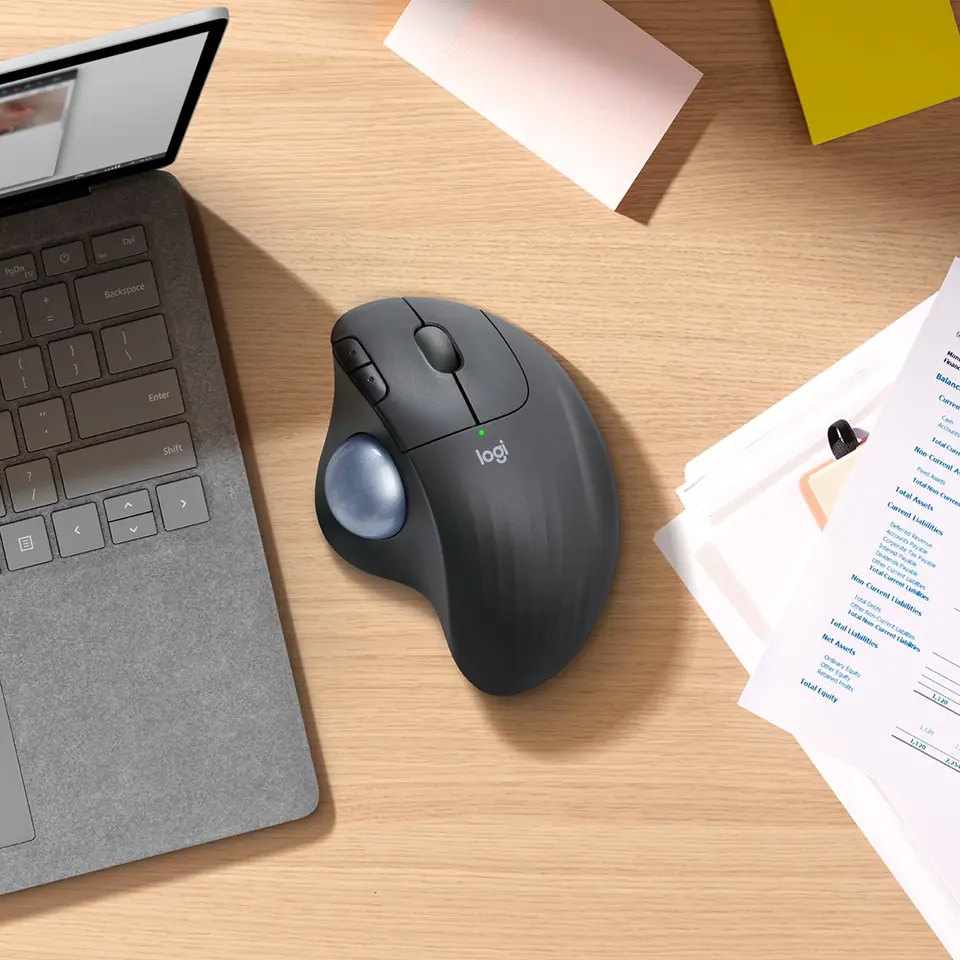In the world of computer peripherals, the Wireless Trackball Mouse stands out for its unique design and ergonomic benefits. Unlike traditional mice, which require sweeping motions across a surface, trackball mice allow users to control the cursor by rotating a ball embedded in the device. This feature can reduce wrist strain and improve precision, making them a popular choice among graphic designers, gamers, and anyone who spends long hours on the computer. In this article, we’ll explore some of the best wireless trackball mice available today.
Why Choose a Wireless Trackball Mouse?
Wireless trackball mice offer several advantages:
- Reduced Clutter: Without cords, your workspace looks neater and more organized.
- Flexibility: You can use them from a distance, making them ideal for presentations or when lounging on the couch.
- Ergonomics: Many users find trackball designs more comfortable, reducing wrist and arm strain.
Top Wireless Trackball Mice
Logitech MX Ergo
Features:
- Adjustable hinge for personalized angles.
- High-precision trackball with customizable buttons.
- Dual connectivity via Bluetooth and USB receiver.
- Long battery life (up to 4 months on a full charge).
Why It’s Great:
The Logitech MX Ergo combines precision and comfort. The adjustable angle allows users to find the perfect position, which can alleviate wrist strain. Additionally, the ability to switch between devices makes it a versatile choice for multitaskers.
Kensington Expert Mouse Wireless
Features:
- Large 55mm trackball for fluid movement.
- Four customizable buttons.
- USB receiver and Bluetooth connectivity.
- Includes a detachable wrist pad for added comfort.
Why It’s Great:
The Kensington Expert Mouse is designed for serious users who need precision. The large trackball is easy to manipulate, and the customizable buttons enhance productivity. Its ergonomic design is perfect for extended use.
Microsoft Sculpt Ergonomic Mouse
Features:
- Thumb scoop for better grip.
- Windows button for easy access to the Start menu.
- BlueTrack technology for use on a variety of surfaces.
- Wireless with a USB receiver.
Why It’s Great:
Though slightly different in design, the Microsoft Sculpt offers a unique blend of trackball functionality with ergonomic features. The thumb scoop is especially beneficial for users who struggle with traditional mouse designs.
Elecom EX-G Wireless Trackball
Features:
- High-resolution optical sensor.
- Customizable buttons with software.
- Ergonomic design with a comfortable grip.
- Wireless with a USB receiver.
Why It’s Great:
The Elecom EX-G is known for its excellent build quality and customizable features. The high-resolution sensor ensures precise movement, making it ideal for graphic design and gaming. Its ergonomic shape fits comfortably in the hand, even during extended use.
Logitech M570 Wireless Trackball
Features:
- Compact design for easy portability.
- Integrated trackball for efficient space usage.
- Long battery life (up to 18 months).
- USB receiver for wireless connection.
Why It’s Great:
The Logitech M570 is an excellent budget-friendly option. Its compact size and long battery life make it perfect for on-the-go users. While it may not have all the advanced features of higher-end models, it performs well for everyday tasks.
How to Choose the Best Wireless Trackball Mouse
When choosing the best wireless trackball mouse, consider the following factors:
Trackball Size
A larger trackball generally offers more precision and is better suited for tasks requiring detailed control. Smaller trackballs are better for portability.
Ergonomics
Look for models that allow for angle adjustments or are specifically designed for ergonomic comfort, especially if you spend long hours at the computer.
Customizability
If you want more control over your workflow, choose a model with programmable buttons and customizable settings.
Connectivity
Most wireless trackball mice offer both Bluetooth and USB receiver options. Ensure the one you choose has your preferred connectivity mode.
Battery Life
Wireless devices can either be rechargeable or run on replaceable batteries. Long battery life is crucial for uninterrupted use.
Conclusion
Choosing the best wireless trackball mouse depends on your specific needs, whether you’re a professional designer, a gamer, or someone simply seeking comfort during long computing sessions. The models listed above offer a range of features that cater to various preferences and budgets. By investing in a quality wireless trackball mouse, you can enhance your productivity and enjoy a more comfortable computing experience.
FAQs
Are trackball mice better for ergonomics?
Yes, trackball mice are considered more ergonomic than traditional mice because they minimize hand and wrist movement, reducing the risk of repetitive strain injuries.
Can I use a wireless trackball mouse for gaming?
While most trackball mice aren’t designed specifically for gaming, models like the Logitech MX Ergo can work well for games that require precision and control, such as strategy or simulation games.
How do you clean a trackball mouse?
Most trackballs can be easily removed and cleaned with a soft cloth. Regular cleaning is recommended to maintain smooth tracking.
Do trackball mice require software for customization?
Some models come with optional software to customize buttons and DPI settings. Logitech and Kensington offer software for adjusting their devices’ performance.